Apple Watch adds yet another training feature – structured workouts from Training Peaks
The Apple Watch takes yet another step towards being a fully functional multisport training tool
 Photo by:
Apple
Photo by:
Apple
A few years ago my review of the Apple Watch was pretty simple – as a smart watch it was incredible, but when it came to training, it would do in a pinch, but probably didn’t offer enough features for serious triathletes and endurance enthusiasts. All that has changed dramatically over the last few years, though, not only with the release of the Apple Watch Ultra in 2022, but with a steady stream of software enhancements that make all of the Apple Watches much more viable as reasonable training tools for serious athletes.
The latest Apple Watch can get you through an Ironman … and much, much more
Things started with a big update to the Workout App in 2022, which signalled that Apple was getting serious about endurance training options. Then came the new Apple Watch Ultra, a watch that had enough juice to get through a full Ironman with ease, all while providing all the data triathletes need during a long-distance training or racing effort.
This year Apple took things to the next level, adding more cycling functionality including the ability to track power from a Bluetooth enabled power meter, while increasing the running functionality even more.
Your Apple Watch just got way smarter about tracking your run data
Things continued to build with this year’s announcement of the Apple Watch Ultra 2, which added more screen real estate to make viewing workout metrics even easier, increased the brightness and vastly increased processor power, all while maintaining the same battery life.
Training Peaks
That dynamic just got enhanced even further with a new partnership between Apple and Training Peaks. Athletes can now import custom workouts into their Apple Watch – a big step forward for triathletes and other endurance enthusiasts who are looking for an advanced training tool to help them prepare for a big event.
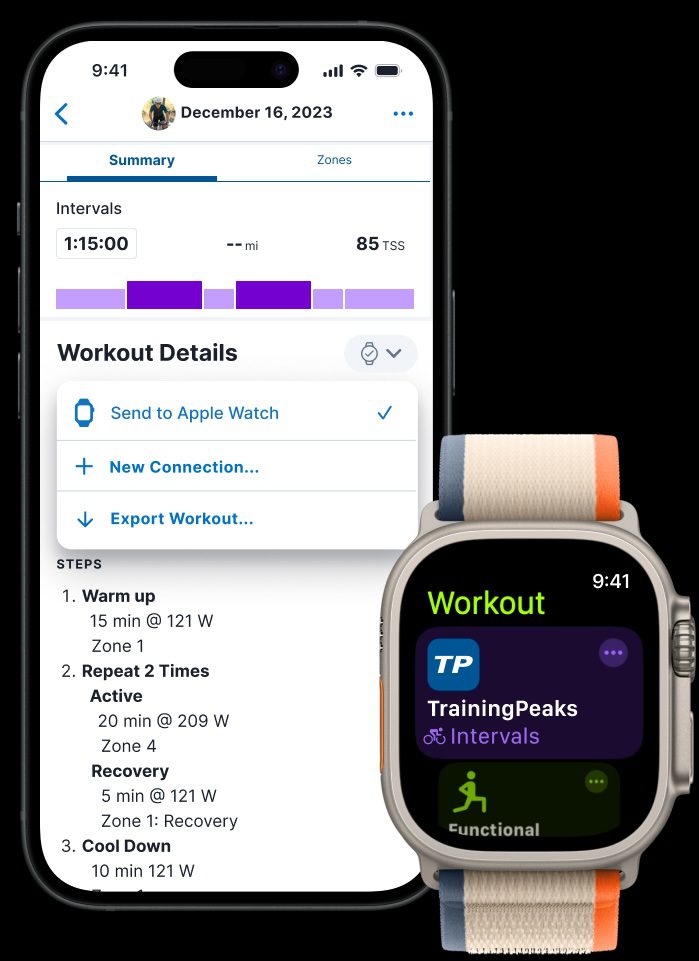
We’ve had the opportunity to play around with the new Training Peaks app on the Apple Watch Ultra 2 for a few weeks now and have been impressed with the process. Workouts can be manually or automatically synced over to the Apple Watch, and with just a few button presses and swipes you are quickly into your workout. Once there you can follow through each step of the workout – the watch vibrates to warn you that it’s time to move to the next step of the workout, and you get the appropriate instructions. (In my case the workouts were set up based around HR ranges, which were clear and easy to follow.)
Most Training Peaks triathletes will likely be following workouts prepared by their coach (or from a purchased training program), but you can also create your own sessions to download to the watch quickly and easily.
Our beta version of the OS had issues with connecting the phone to the workout, so we weren’t able to play around with that option, but on the final version you should be able to follow bike workouts on your phone. (Most triathlon cockpits aren’t very phone-as-your-bike-computer compatible, so you’ll likely be like me and simply follow the workout directions from your watch.) I did try the Peak Design Bike Mount on my gravel bike, and was actually very impressed with how sturdy it was. After being extremely skeptical that I would ever clamp a phone to my handlebars, I have to admit that it’s a totally viable option for my gravel rides, and I could likely live with it on a road bike. Trying to place it somewhere on my aero bars? Yeah, I’m not as sure on that one.
First impressions

If you’re an iPhone user and are looking for a smartwatch to be able to enjoy the enhancements that can provide, the Apple Watch, especially the Ultra or Ultra 2, is a very viable option for any serious triathlete or endurance enthusiast. Apple just keeps upping the ante and there’s really not a lot you can’t do with this watch that the best Garmin, Polar or Wahoo multisport watches offer. There’s one huge caveat to that – battery life. Getting a couple of days out of the Apple Watch Ultra (or Ultra 2) is about as good as it’s going to get. You’ll likely want to charge it daily. When I reviewed the Garmin Fenix 7 Solar I literally went for a month without having to charge it, and that was with daily workouts (sometimes doubles and triples – I was at a training camp for a week of that) added to the mix.
Actually, there’s another big caveat to all that, too. If you’re not an Apple user, then this entire conversation is moot. You’re really not going to enjoy any of the benefits of an Apple Watch unless you have an iPhone.
The bottom line here is that Apple just keeps making things easier for serious triathletes to stick with an Apple Watch for their training and racing needs. This latest addition – Training Peaks functionality – is something you’ve been able to do with Garmin devices for ages. Sure, lots of serious athletes will want to stick with their go-to Multisport watch that they’ve become comfortable with, and for good reason. There are some amazing Garmin, Polar and Wahoo watches out there. Apple users who are in the hunt for a multisport watch that can also serve as an impressive smartwatch have a really viable option – a watch that will fulfill almost all of their training and racing needs that enhances their day to day activities, too.
