First look: Garmin Varia RCT715 rear-view radar, camera and tail light
Why a video record of the view from behind can be critical resource

Garmin has launched a new safety device: the Garmin Varia RCT715 rear-view radar, camera and tail light. I’ve been using the Varia RTL515 (rear-view radar and tail light) on 90 per cent of my rides since it was released in 2020. At first, however, I was a bit skeptical about the need for the radar. I’d made it this far without it, so what could it do for me? I soon changed my tune. With the Varia RCT715, Garmin has added a rear-view camera. Unlike with the RTL515, I was much more open-minded to see what benefits the added feature could bring to my rides. Also, I spoke with Dave Shellnutt, The Biking Lawyer, about the role video could play in a crash.
Radar and a rider like me
Two years ago, when Garmin launched its rear-view radar devices, my father immediately saw their utility. (He uses the Varia RVR315.) His hearing isn’t great, so the visual notifications on his head unit, as well as the warning tones emanating from the bike computer, do a good job of alerting him to an approaching vehicle. On an Edge device, you see an overlay on your data screen when a car approaches. A dot on the left represents the vehicle and it moves at a speed corresponding to the car itself. Also, the sides of the screen change colour. Yellow or amber indicate the vehicle is approaching. Red indicates that the car is coming in fast. Green means there are no cars around.

Unlike my pa, my hearing is pretty good. At least, I think it’s pretty good. Still, with wind noise hitting my ears during a ride or with funny acoustics on a stretch of road, it is possible for a car to sneak up on me. (It’s also possible that I hear a car before the radar “sees” it, but that’s rare.) The new RCT715, like the RTL515, can detect an approaching vehicle 140 m away. On solo rides, the Garmin radar is like an attentive riding partner saying, “Car back.”
You don’t need a Garmin head unit to take advantage of the Varia RCT715. You can download the Garmin Varia app for your smartphone. The app will warn you of approaching vehicles as well as let you control the rear-view camera.
The lights
In the city, I have the radar on, but it’s almost absurd as I’m surrounded by motor vehicles. The light function is key, though, no matter where I’m riding. I’m a big fan of using front and rear lights for daytime and nighttime rides. The Varia RCT715 has four tail-light settings, as well as a standby mode. The solid mode runs a high-intensity beam that flashes when a car approaches. Peloton is the group-ride mode. The light has a moderate brightness and flashes softly at cars. Night flash is bright. The blink rate picks up when there’s a car. Day flash is really bright. It runs at an occasional blink, which then fires rapidly for vehicles. The light can be seen from as far away as 1,600 m. A car driver should see you before the Varia’s radar sees the car.

Varia RCT715 setup
Preparing the Varia RCT715 for its first ride is a fairly simple process. Charging does take some time though. If the battery is completely drained, it will take about five hours to get it to 100 per cent with the unit plugged into your computer. If you plug the USB cable directly into an AC power source, you can cut the charging time down to about three hours.
I paired the Varia RCT715 to both my iPhone (via Bluetooth) and my Garmin Edge 530 (via ANT+) easily. I used the Varia app on my phone to configure the device. The camera can record continuously or when the radar detects a vehicle. You can set the video quality to 1080p or 720p. You can also turn the camera off in the app so you just run the lights.
The Varia comes with three rubber forms that match your seatposts. Its holder fits into one of the forms. You attach these two pieces to your seatpost with a durable rubber band. The Varia then locks into the holder. You can easily unclip the Varia from its holder for charging.
Shooting video
I found the best setting for the camera was continuous mode. The unit comes with a 16 GB memory card. (Mine had 14.6 GB of usable space.) That means it can hold a little less than 1.5 hours of footage recorded at 1080p. So, at the end of a four-hour ride, I’d only have the last hour and half saved. If you save a video clip manually or take photos, those files are stored in folders that won’t get overwritten during continuous recording. Those safe files, however, will reduce the amount of video the device can gather during its continuous mode: it will overwrite older videos sooner.

Saving a video or photo from the Edge 530 is not a speedy process. If you are among your data screens, you have to get to the status page and scroll down to the Varia: Save a Clip option. It requires three buttons and at least five presses. If you get radar notification and then decide you want to record, you gotta be quick. Your other option is reaching down and pressing the record button on the Varia itself. If you have your smartphone mounted on your bars, the Varia app offers a quick way to record and save on the fly, as does the Varia widget on touch-screen Edge units. (My Edge 530 has a press-button interface, which I prefer to touch, especially when I’m wearing lobster-claw mitts.)
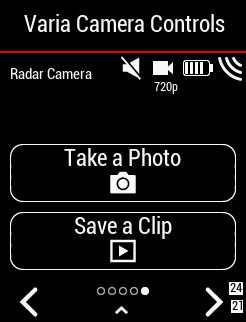
Varia RCT715 weight, battery life and durability
When I run the Varia’s radar, camera and light, it lasts a little more than four hours. By the end, the battery is close to dead. I get a similar amount of life out of my old Varia RTL515, which only has a radar and light. It seems the new unit has more juice. It also has noticeably more heft. The new Varia RCT715 tips my scale at 147 g. The old Varia RTL515 weighs 91 g. I like how the new Varia has its on/off/toggle button at its side. The previous Varia’s primary button was at its top, which could bump up against my seat bag.

I haven’t had a chance to take the Varia RCT715 on a long ride. If I were in the country for more than four hours, where there’s less traffic than in the city, setting the camera to record when it detects activity is likely the best option for getting more life out of the battery.
On the Varia’s durability, Garmin says in a statement, “The Varia RCT715 has been designed and tested to withstand the forces typically seen when a bike crashes. The unit is not designed to withstand being run over by a vehicle and we can make no guarantees if the saved videos will be recoverable if the unit is run over.”
Quality of the video and managing files
Watching the videos that Varia RCT715 captured on my rides makes things look a little more Premium Rush than they really are. Are the cars too close or am I just used to riding in such proximity to motorized vehicles? I captured one pass by an SUV that was less than 1 m away from me. It sure looks tight in the video. As I scoured the files for more greasy passes, I was surprised to see how many motorists would move over as they approached me. That’s encouraging.

You can view files on the Varia via your smartphone. The unit connects to your phone via its own Wi-Fi network. My preferred method for going through files is with a direct USB connection to my laptop: the process is simply faster through a wire. I set the app so that all my videos are overlaid with the date, time, location co-ordinates and my speed.
I had an incident
During my initial testing with the Varia, I was “lucky” enough to have an incident. It was actually a false alarm. I braked hard and the Edge unit thought I was in trouble. It started beeping and counting down before sending my emergency contacts notifications. I cancelled the incident, and continued riding. Once I had gotten home and plugged the Varia into my computer, I noticed a file saved in the 100EVENT folder. It was 1:30 long. It featured 30 seconds of footage before the incident, 30 seconds around the moment in question and 30 seconds after. Within the Varia app, I can increase the length for saved videos. They can be as long as 5 minutes. The extra time is always added on after the event. So, for a 5-minute clip of an incident, you’ll get 30 seconds before, 30 seconds during and four minutes following. An incident clip is treated the same way as a saved clip; it will remain on the memory card until you delete it. It won’t be overwritten by the continuous recording mode.
My incident was triggered by the incident-detection feature on my Edge head unit. The Varia then kicked into action. If you don’t have a Garmin head unit with incident detection, then the Varia’s own crash-monitoring feature will activate when it needs to. The Varia will not send a notification to any emergency contacts.

Reading licence plates
“It’s critical that a camera picks up licence plate numbers,” says Dave Shellnutt, the Biking Lawyer. He’s a big fan of cameras. He runs a high-quality GoPro at the front of his bike. “That’s where I find shenanigans happen in the city—in front of you. In rural and suburban settings, most shenanigans happen from behind: cars failing to give you space or buzzing you on purpose.” Because Shellnett’s father does most of his riding in more suburban/rural settings, Shellnutt bought his dad a rear-view camera with a light.
With the Varia, I’d say the ability for it to register licence plates clearly is very good. My caveat: I haven’t taken it out in the rain yet. Bumpy surfaces do affect the recording; it can be tough to make out letters and numbers on rough roads as a car is approaching. In my incident clip, the sun was behind the cars so some plates could be hard to read. In general, if the vehicle is less than two car lengths away, you can read the plate. The farther the car gets to the side (which is where you want it) the tougher it is to see the licence. But head-on, you’re good. Well, it might not be a good situation, but the licence plate should be picked up well by the camera.
In a statement, Garmin said the following regarding the camera’s ability to film licence plates: “Our goal with the Varia RCT715 has always been to identify make and model of vehicles. Very often licence plates can be clearly read, but this is dependent on the positioning of the plate on the vehicle, the ambient light conditions, and the font size and colour contrast of the plate itself.”
Why capturing video of an incident is important
For Shellnutt, having a video record of an incident is key. The footage can be used to report dangerous driving. For example, if Shellnutt’s father gets buzzed by a speeding vehicle, he can submit a dangerous driving report with the vehicle’s make and model, as well as evidence that the driver of the car didn’t leave enough space.
A more serious scenario is when a car driver hits a cyclist. Currently, Shellnutt is representing a client from the Hamilton area. A driver hit the cyclist from behind and knocked the rider unconscious. The rider suffered a serious head injury. The police only spoke to the driver, who said the cyclist veered randomly in front of the motorized vehicle’s path. “I have a tough liability case,” Shellnutt says. “I have to do an engineering report to see if the driver was going too fast. A camera would have shown what really happened.” He adds that a video would not only help him in his process, but it can get a rider to begin seeking justice. “Not having evidence can stop people from pursuing claims they are probably entitled to,” Shellnutt says. The rider from the Hamilton area wasn’t going to pursue a claim because he thought the crash was his fault. Still, he contacted Shellnutt.
“Finally, in a hit-and-run scenario,” Shellnutt says, “even if you’re not knocked unconscious, you probably can’t take down a licence plate. A video helps us as a community to bring justice to people who would flee the scene of a crime.”
The Canadian price of the Varia RCT715
The Varia RCT715—which comes with a 16 GB memory card, three rubber forms that match the shape of most major seatposts, a holder, two rubber fasteners, a USB cable and three cable ties—costs $520.
First impressions of the Varia RCT715
At first, the weight weenie in me wasn’t thrilled with the mass of the new Varia. But really, compared with a full water bottle, the Varia’s weight is a, er, drop in the bucket. The battery life is OK. More is always better here. (More battery life likely would mean even more weight.) I’d have to say the run-time is good for 90 per cent of my rides. You definitely have to set this device charging the night before a ride as it takes some time to top up.
I would like to try using the Varia widget on a touch-screen Edge unit. I’m guessing it would be easier to save on-the-fly images or videos. It would be good to experience, but I’m pretty sure that in the end, I wouldn’t use that feature much. The continuous recording mode would probably be my default no matter the head unit.
I plan to keep using the Varia RCT715. I’m expecting it to become my default tail light. Since I’m already a fan of the radar, I’m keen to keep using it when my rides take me out of the city. As for the video, I’m going to let it run in the background. I’m sure I’ll forget it’s even there, but it will be ready should I need it, which I hope I don’t.

